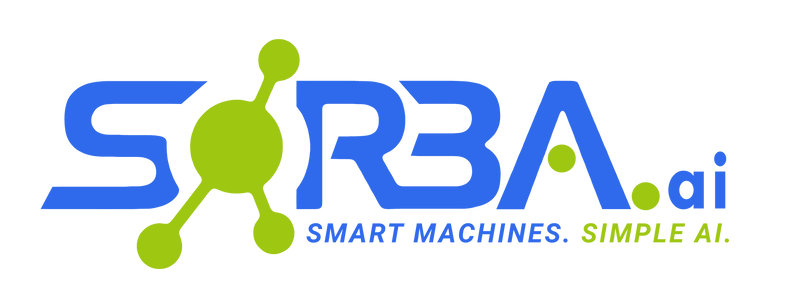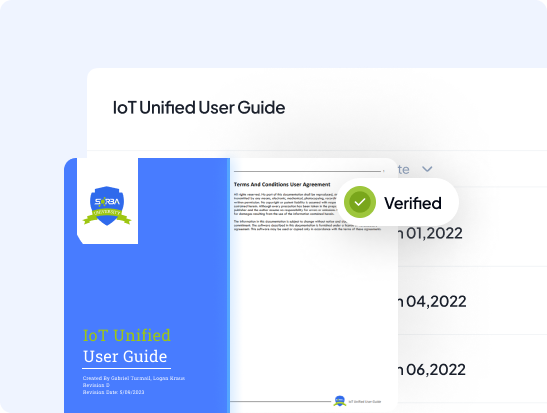
Become a Power User of the SORBA.ai Platform
Learn how to use the SORBA.ai software through on-demand courses, webinars, and resources led by experts.

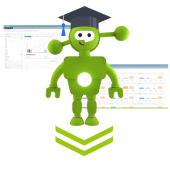

1 Operating System
SORBA is the world’s first AI Operating System that enables industrial engineers to improve asset reliability, optimize processes, and accelerate sustainability through the democratization of ML.
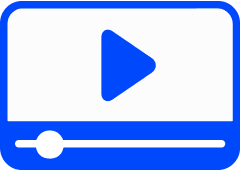
8+ Courses
Simple navigation complete with user guides, quizzes, and course certifications. Learn at your own pace and adapt your learning path to your individual needs.

265+ Videos
From beginner to advanced, our experts will guide you to ensure you know the platform end to end.
SORBA.ai University (SAIU) is an online e-learning platform dedicated to helping guide YOU into becoming a power user of our software. You’ll learn practical, up-to-date instruction so you can earn certifications that prove your expertise.
Our mission is to provide high-quality, accessible education in the field of artificial intelligence, enabling you to acquire the skills necessary to effectively navigate and use the SORBA.ai platform.


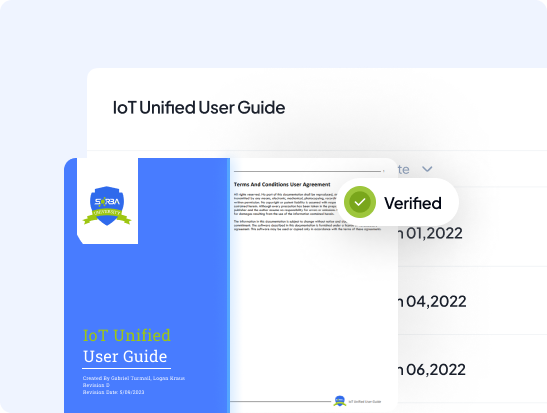
SORBA is an AI automation software platform that enables industrial engineers to improve asset reliability, optimize processes, and accelerate sustainability through the democratization of ML. As one unified platform, you’ll have access to over 60+ dataops tools, advanced ML capabilities, and real-time analytics to streamline operations, enhance decision-making, and optimize performance. Smart Machines. Simple AI.
Made by engineers, for engineers
SORBA.ai University (SAIU) is an online e-learning platform dedicated to help guide YOU, the SME, into becoming a power user of the platform. With numerous AI/ ML solutions that "requires" custom code and a plethora of skillsets, SAIU transforms, equips, and ENABLES your existing engineering background into a citizen data science practitioner.
Don’t have the software yet? Download a trial